Canon 5b00 Error
If you’re a Canon printer user, encountering the Canon 5b00 error can be a frustrating hurdle. This notorious error typically indicates a problem with the printer’s ink system, primarily involving the waste ink counter overflow. When this error surfaces, it essentially means that your printer’s waste ink pads have absorbed too much waste ink during cleaning and printing cycles, prompting an urgent maintenance alert.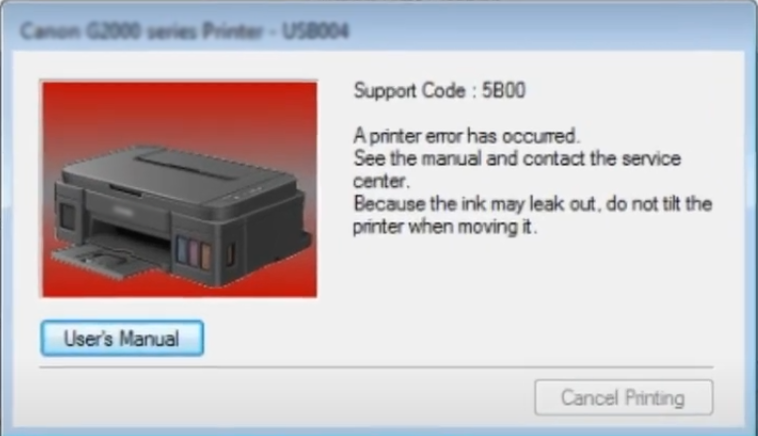
Understanding and addressing the Canon 5b00 error quickly is crucial because it halts all printer operations, potentially disrupting your workflow or important printing tasks. If left unchecked, the ink overflow might cause further hardware complications, leading to more costly repairs or even the need for a complete replacement.
This blog is meticulously crafted to delve deep into the causes of the 5b00 error in Canon printers, the specific models that frequently suffer from this issue and robust solutions to rectify the problem. Additionally, we will explore preventative measures to help you minimize the chances of this error reoccurring, ensuring your printer operates smoothly for years to come. By following the insights and steps outlined here, you’ll be equipped to handle the Canon printer error 5b00 effectively and maintain your printer in optimal condition.
What is the Canon 5b00 Error?
The Canon 5b00 error is a common but critical issue faced by several users of Canon inkjet printers. This error is essentially a maintenance code that signals a problem with the printer’s ink system, specifically related to the waste ink absorber. The waste ink absorber is a crucial component that collects any excess ink that gets dispersed during the printing and cleaning processes. Once it reaches its capacity, the Canon printer error 5b00 appears, indicating that the waste ink absorber is full and needs attention.
This error significantly affects printer functionality. Once triggered, the Canon 5b00 error locks down the printer’s operations, displaying a message that prevents you from proceeding with any printing tasks. This safeguard is designed to prevent ink from leaking inside the printer or onto your workspace, which could cause significant damage or malfunctioning of the printer’s internal components.
Several models of Canon printers are prone to this issue, notably those that are heavily used for high-volume printing tasks. Printers like the Canon PIXMA iP series, MG series, MP series, and MX series are often reported by users to suffer from the Canon 5b00 error which printer suffers question. These models, while robust and capable of delivering high-quality prints, have ink systems that are heavily taxed, making them susceptible to this error if not maintained properly.
Understanding and recognizing the 5b00 error in Canon printer setups is the first step in addressing and resolving it efficiently, ensuring your printer continues to function optimally without prolonged downtime.
Common Causes of the Canon 5b00 Error
The Canon 5b00 error is more than just a random fault; it stems from specific issues within the printer, each contributing to the shutdown or malfunction of the device. Understanding these causes is crucial for effective troubleshooting and ensuring that your printer maintains optimal performance. Here are the most common triggers for the Canon printer error 5b00:
-
Ink Spill on Ink Cartridge Contacts:
Ink cartridges are integral to your printer’s operation, and their contacts must remain clean to communicate effectively with the printer. When ink spills over these contacts, it can disrupt this communication, leading to errors such as the 5b00 error in Canon printer models. This spillage usually occurs during improper cartridge installation or when using non-original or defective cartridges.

-
Waste Ink Absorber Full:
This is the primary cause of the Canon 5b00 error. The waste ink absorber, located at the base of the printer, is designed to catch and store excess ink that accumulates during print jobs and cleaning cycles. When it becomes saturated and can no longer hold any additional ink, the printer recognizes this state and displays the error to prevent any leakage or internal damage.
-
Mechanical Issues Within the Printer:
Beyond ink-related problems, mechanical malfunctions can also prompt the Canon 5b00 error. These could include jammed gears, disrupted sensor paths, or other hardware failures that affect the printer’s ability to operate smoothly. Such issues often require professional inspection and repair to ensure that they do not recur.
Each of these issues contributes significantly to the appearance of the Canon 5b00 error, often rendering the printer inoperative until resolved. Particularly in high-use environments or in older models that frequently encounter Canon 5b00 error, proactive maintenance and important checks are essential to avoid these common pitfalls. Addressing these issues quickly can help maintain the longevity and functionality of your Canon printer, keeping it running efficiently for all your printing needs.
Step-by-Step Solutions to Fix the Canon 5b00 Error
Encountering the Canon 5b00 error can be daunting, but with precise steps, you can often resolve this issue yourself. This section provides an exhaustive approach to rectifying the Canon printer error 5b00 across various models.
Resetting the Printer:
-
Basic Reset:
-
- Power off the printer and unplug it from the outlet to ensure safety before attempting to reset.
- After a few minutes, reconnect the power and hold the “Power” button for about 5 seconds. This action can clear the Canon 5b00 error by resetting the printer’s internal memory.
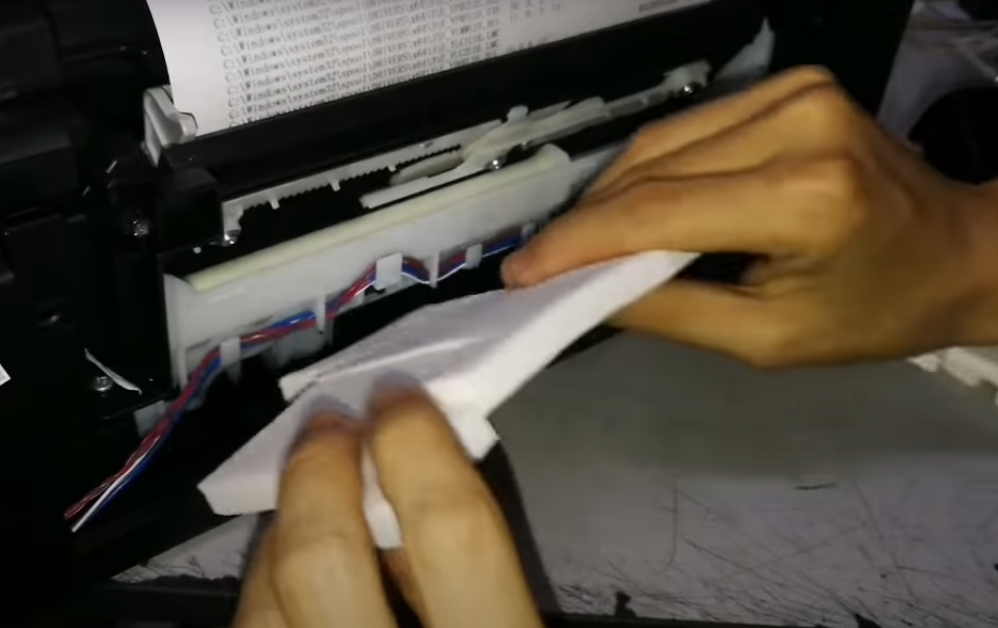
-
Comprehensive Reset:
- For a persistent Canon 5b00 error, a deeper reset might be necessary.
- With the printer turned off, press and hold both the “Resume” and “Power” buttons.
- After 10 seconds, release only the “Resume” button while still holding the “Power” button.
- Press the “Resume” button twice more, then release the “Power” button to initiate a comprehensive reset aimed at clearing the 5b00 error in Canon printer
Cleaning the Waste Ink Absorber:
-
Safety Precautions:
-
- Ensure the printer is disconnected from any power source to avoid electrical hazards while addressing the Canon 5b00 error.
- Use gloves to handle ink-soaked components safely.
-
Accessing and Cleaning the Absorber:
- Access the waste ink absorber, typically located at the bottom of the printer, by referring to your model’s manual.
- Remove the saturated absorber pads, wash them under running water until clean, and let them dry completely.
- Reinstall the pads to help resolve the Canon printer error 5b00.
-
Resetting the Waste Ink Absorber Counter:
- After cleaning, reset the ink absorber counter to fully clear the Canon 5b00 error from the printer’s system.
- This generally involves a specific combination of button presses available in the printer’s maintenance menu.
Adhering to these detailed steps can significantly enhance your chances of resolving the Canon 5b00 error. Remember, when in doubt, seeking professional assistance is the safest route to ensure your printer’s longevity and performance.
Preventive Tips for Canon 5b00 Error
Maintaining your Canon printer meticulously can significantly reduce the risk of encountering the Canon 5b00 error. By implementing a series of proactive measures, you can enhance your printer’s longevity and ensure continuous, error-free operation. Here are some essential tips aimed at preventing the Canon printer error 5b00:
Regular Maintenance Routines for Your Canon Printer:
-
Routine Cleaning:
-
- Regularly clean the printer’s interior and exterior, focusing on removing any accumulated dust and ink residue. This helps prevent blockages and mechanical issues that might lead to the Canon 5b00 error.

- Schedule monthly cleanings to check and clean the waste ink absorber, even before it signals full, to avoid the overflow that causes the 5b00 error in Canon printer models.
- Regularly clean the printer’s interior and exterior, focusing on removing any accumulated dust and ink residue. This helps prevent blockages and mechanical issues that might lead to the Canon 5b00 error.
-
Software and Firmware Updates:
-
- Make sure the software and firmware on your printer are up to date. Manufacturers often provide updates to fix bugs and improve functionality, which can prevent errors like the Canon 5b00 error.
Tips on Proper Ink Cartridge Installation and Handling:
-
Correct Installation:
-
- Ensure that ink cartridges are installed correctly and securely. Improper installation can lead to ink leakage, which might contribute to the Canon printer error 5b00.
- Always turn the printer off before replacing or adjusting cartridges to avoid damaging sensitive electronic components.
-
Use Genuine Cartridges:
-
- Use only genuine or high-quality compatible ink cartridges. Cheaper, low-quality cartridges can leak and damage the printer, increasing the likelihood of the Canon 5b00 error.
Recommendations on Usage Frequency and Printer Settings to Minimize Risk:
-
Optimal Usage:
-
- Regular use of your printer is recommended. Prolonged inactivity can cause ink to dry up and clog the print head, potentially leading to the 5b00 error in Canon printer setups.
- Conversely, overuse without adequate breaks can overheat the printer and stress the mechanical components, also risking the printer.
-
Adjust Canon Printer Settings:
-
- Adjust your printer settings for the type of printing you do most often. For instance, using a lower quality setting for everyday prints can reduce the amount of ink used per print, thus lessening the burden on the waste ink absorber.
- Regularly check and optimize settings like the print head alignment and cleaning frequencies to maintain optimal printer health and minimize the chances of facing the Canon 5b00 error which printer suffers.
By adhering to these preventive tips, you not only avoid common pitfalls that lead to the Canon 5b00 error but also ensure that your Canon printer operates efficiently and reliably over its lifespan.
FAQs
Q1. What exactly is the Canon 5b00 error?
- A. The Canon 5b00 error indicates that your printer’s waste ink absorber is full. This error is crucial as it prevents further printing to avoid ink leakage that could damage the printer internally.
Q2. How can I fix the 5b00 error in Canon printer models at home?
- A. To fix the 5b00 error in Canon printer, you can try resetting the printer or cleaning the waste ink absorber. For resetting, turn off your printer, unplug it, wait a few minutes, reconnect it, and then hold the power button for about 5 seconds. For cleaning, safely remove and thoroughly clean the waste ink absorber, then reset the waste ink counter following your printer’s specific procedures.
Q3. Which Canon printer models are most susceptible to the Canon 5b00 error?
- A. The Canon 5b00 error which printer suffers question is common among users of Canon’s Pixma series, including models like the iP, MG, MP, and MX series, especially those used frequently for high-volume printing.
Q4. What regular maintenance can prevent the Canon printer error 5b00?
- A. Regular maintenance to prevent the Canon printer error 5b00 includes cleaning the printer regularly, using genuine ink cartridges, updating the printer’s software, and properly installing ink cartridges. Additionally, routinely checking and cleaning the waste ink absorber can help avoid this error.
Q5. Are there any signs that might indicate an impending Canon 5b00 error?
- A. Signs of an impending Canon 5b00 error include frequent error messages about the printer’s ink system, unusual noises from the printer indicating mechanical distress, and visible ink spills inside the printer body. Monitoring these signs can help you take early action to mitigate the issue.
Conclusion
Throughout this blog, we’ve explored the various factors of the Canon 5b00 error, including its causes, solutions, and preventative measures. To recap, the Canon 5b00 error is a maintenance signal that your printer’s waste ink absorber is full, and it often leads to a complete halt in printing operations until resolved. This issue predominantly arises due to the overflow of the waste ink absorber, ink spills on cartridge contacts, or mechanical faults within the printer.
We delved into a series of step-by-step solutions to resolve the Canon printer error 5b00—from performing simple to comprehensive resets, to cleaning the waste ink absorber, and resetting its counter. Moreover, we discussed the significance of seeking professional servicing when these initial remedies do not rectify the problem, particularly in instances where mechanical issues persist.
To avoid encountering the 5b00 error in Canon printer models, regular maintenance is essential. This includes proper installation and handling of ink cartridges, frequent cleaning of the printer’s internal parts, and adhering to a routine that ensures the printer is neither overused nor left idle for extended periods. Such proactive care will help mitigate the risk of the Canon 5b00 error and extend the operational life of your printer.
Finally, remember that the Canon 5b00 error can affect various models, but with consistent maintenance and an understanding of your printer’s needs, you can significantly reduce the likelihood of its occurrence. If the issue sustains, you can also contact our support number provided on our Canon Support Page. Our support team will assist you properly in resolving this issue and other related issues effectively.
